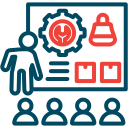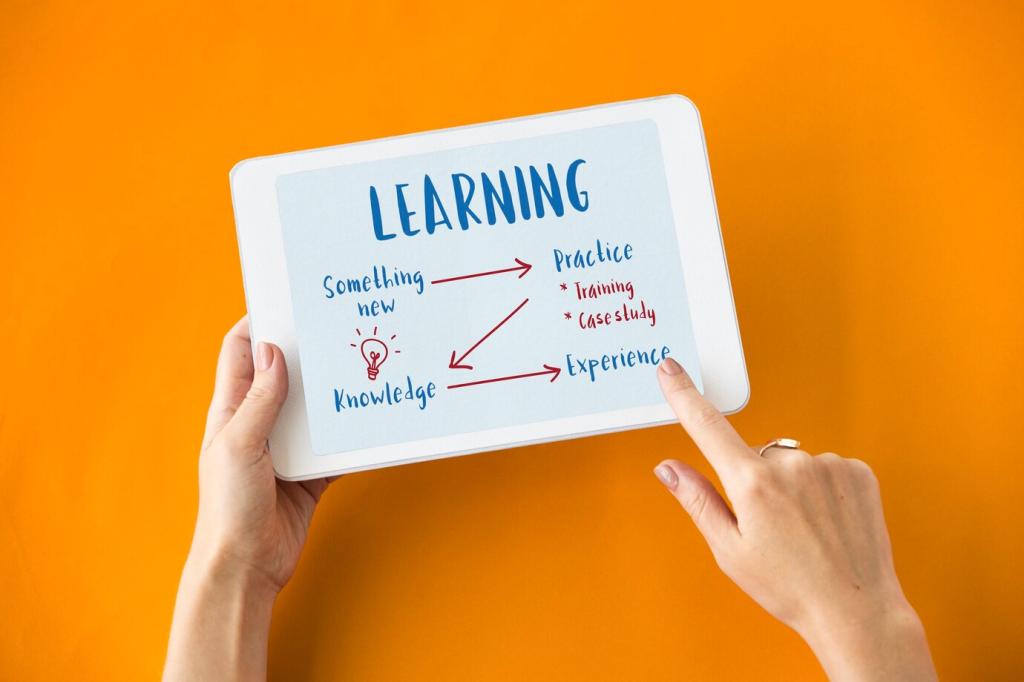Information Architecture and Navigation
Ask users to group related features or pages. Their clusters reveal natural categories. Use results to shape your navigation and labels. Comment if you’ve tried card sorting and what surprised you most about the groupings.
Information Architecture and Navigation
Choose patterns users already understand: tab bars for primary sections, breadcrumbs for deep hierarchies, and search for complexity. Balance discoverability with simplicity. Share a navigation sketch and ask our readers for one improvement idea.