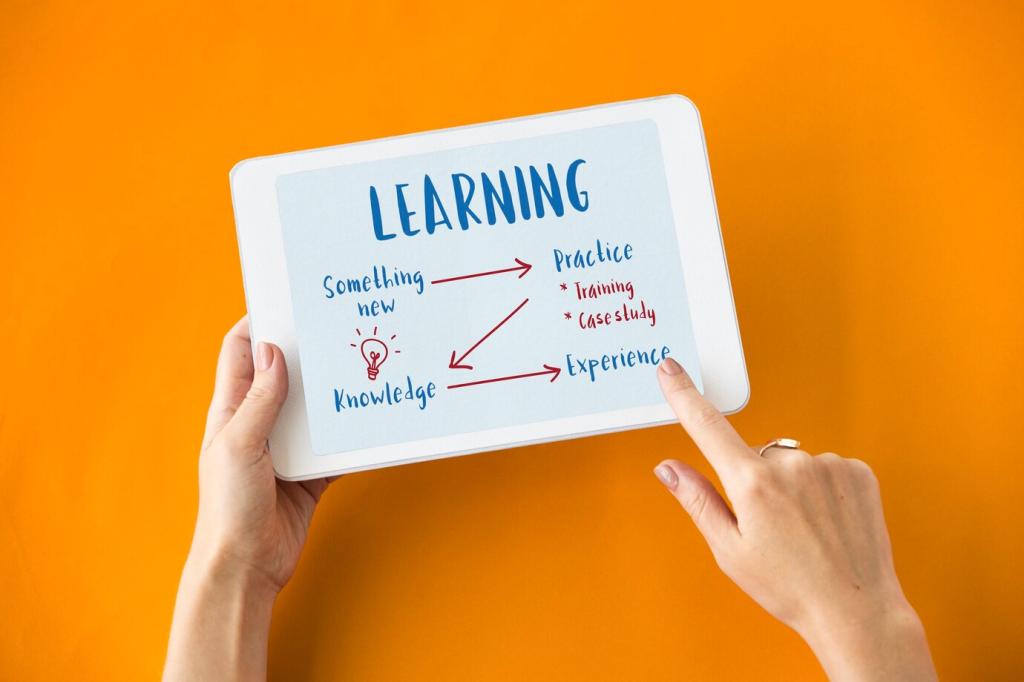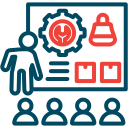Introduction to Web Design for Beginners: Start Building with Confidence
Welcome! Today’s chosen theme: Introduction to Web Design for Beginners. If you’re just starting out, this is your friendly launchpad to create simple, beautiful, and accessible websites. Read on, ask questions in the comments, and subscribe for weekly beginner tips.
Your First Steps into Web Design
Web design blends creativity and logic, letting beginners build visible results quickly. You’ll learn structure with HTML, style with CSS, and empathy through accessible choices. Start small, celebrate progress, and share your questions to learn even faster.
You only need a browser, a code editor, and curiosity. Choose a simple project, like a personal profile page. Keep your scope tight, sketch a layout, and commit to practicing fifteen minutes daily. Subscribe for gentle beginner exercises.
Maya built a single-page site about her cat. The layout was wobbly, but she published anyway and learned to fix spacing with margins. Her courage sparked momentum. Share your first-page story below and cheer on fellow beginners.


Essential Tags Every Beginner Should Know
Practice with doctype, html, head, body, h1 through h6, p, a, img, ul, and li. These tags create structure for headings, paragraphs, links, images, and lists. Keep it simple, validate often, and ask questions when something feels confusing.
Creating Clean, Semantic Markup
Use header, nav, main, section, article, and footer to give your content meaning. Semantic HTML helps beginners with clarity and improves accessibility. Think about purpose before choosing a tag, and keep your markup tidy, consistent, and well-indented.
Practice Exercise: A Simple Home Page
Build a one-page introduction with a clear h1, a short bio paragraph, a list of interests, and a link to your email. Keep your structure semantic and minimal. Post your completed markup in the comments for supportive feedback.
CSS Fundamentals: Styling with Purpose
Start with element, class, and id selectors. Learn how specificity and the cascade determine which styles win. Keep styles modular, avoid unnecessary ids, and name classes clearly. If something looks wrong, inspect in DevTools and iterate patiently.
CSS Fundamentals: Styling with Purpose
Flexbox helps beginners align items without frustration. Use display: flex, gap, justify-content, and align-items to create tidy navigation bars and simple card layouts. Practice with small examples, then share a Flexbox screenshot of your first layout.


Responsive Design: Make It Work Everywhere
Mobile-First Thinking for Beginners
Design for small screens first: single column, generous spacing, and large tap targets. Then enhance for wider screens. This approach protects clarity and keeps code maintainable. Try it on your homepage and comment with your biggest challenge.
Media Queries Without Fear
Use min-width breakpoints to add layout changes gradually. Start with one breakpoint around 600–768px, adjusting font sizes and margins. Test after each change. Keep notes on what worked and share your favorite breakpoint strategy with other beginners.
Testing Responsiveness on Real Devices
Use browser DevTools device emulation, then test on your phone and a friend’s tablet. Rotate screens, scroll slowly, and check buttons for reachability. Report any quirks you find below so we can troubleshoot together as a beginner community.



Visual Design Foundations: Color and Typography
Pick one primary color, a neutral background, and a contrasting accent for links. Test contrast against body text. Use color sparingly to guide attention. Share your palette choices and we’ll discuss accessibility and mood together.
Images, Assets, and Performance
01
Optimizing Images Without Losing Quality
Export images at appropriate dimensions, compress with modern formats like WebP, and use responsive srcset when possible. Balance quality with speed. Share your optimization results and compare load times before and after to celebrate improvements.
02
Organizing Your Project Files
Create folders for css, images, and scripts. Use consistent names, avoid spaces, and keep assets small. Clear organization reduces beginner mistakes and speeds debugging. Post a screenshot of your structure to inspire tidy habits in others.
03
Fast Loads Keep Visitors Engaged
Minimize unused CSS, defer non-critical scripts, and cache static assets. Even small changes reduce bounce rates on beginner sites. Track improvements with browser tools and comment with one performance tweak you found surprisingly effective.