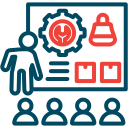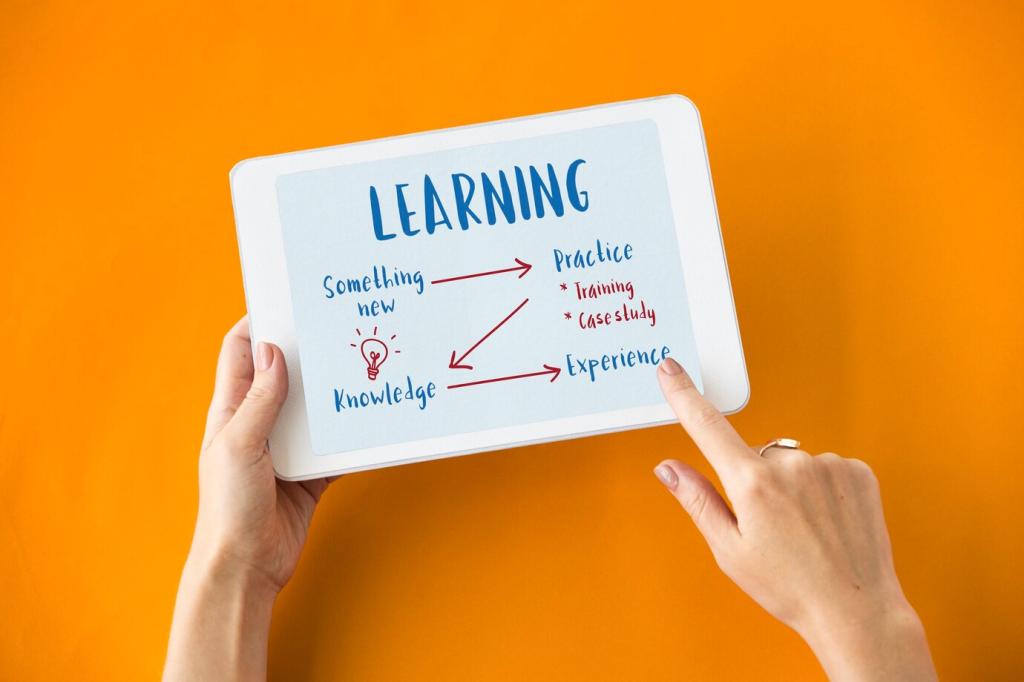Keep Learning: Set a 90-Day Growth Plan
Pick outcomes you can track: three case studies published, two mock briefs completed, one informational interview each week. Measurement clarifies effort and rewards consistency. Keep a simple dashboard to visualize progress and adjust without guilt when life changes your available time.
Keep Learning: Set a 90-Day Growth Plan
Block two practice sessions weekly: one for fundamentals, one for portfolio upgrades. End each session with a five-minute reflection on what improved and what confused you. Reflection converts hours into insight, accelerating your growth as a web designer starting out.