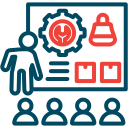Essential HTML & CSS Techniques for New Designers
Chosen theme: Essential HTML & CSS Techniques for New Designers. Start strong with practical, human stories and hands-on tips that turn sketches into accessible, responsive interfaces. Try the techniques, ask questions, and subscribe for weekly challenges that grow your skills.
Semantic HTML: The Foundation of Every Great Interface
Landmarks that guide both people and machines
Use header, nav, main, article, section, and footer to map your page like a city grid. Screen readers navigate faster, search engines understand relationships, and your future self thanks you for clarity.
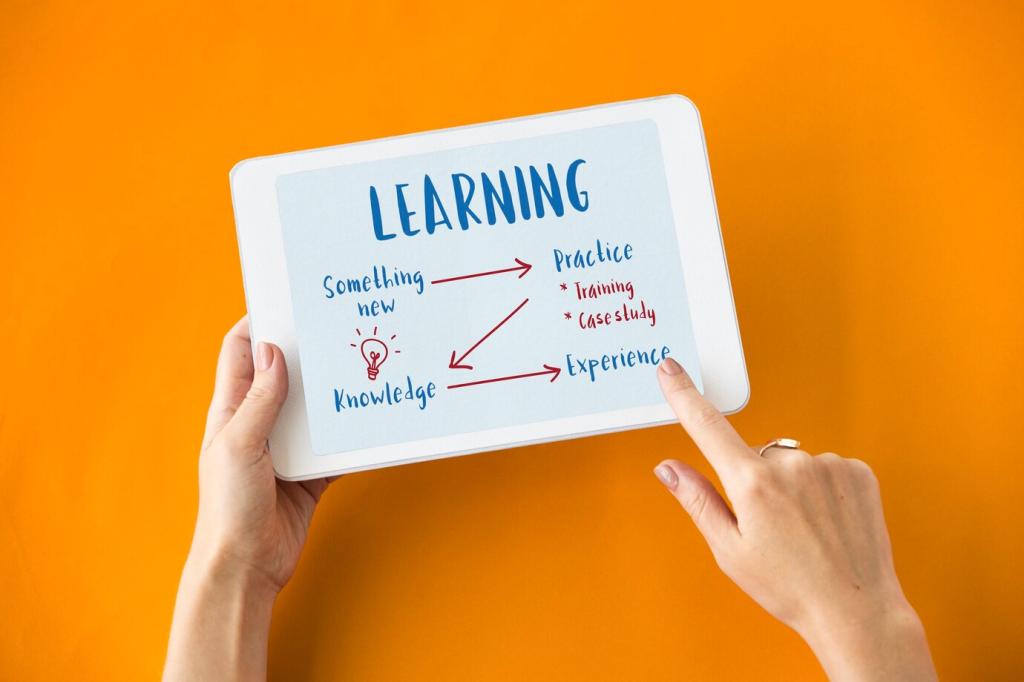
Mastering the CSS Box Model

Padding versus margin, the invisible negotiators
Padding belongs to the component; margin belongs to the layout. Give cards interior padding for comfort, then manage spacing between cards with margins or gap. Consistency prevents mysterious overlaps and awkward crowding.

Border-box to the rescue for predictable sizes
Set box-sizing to border-box globally. Width now includes padding and borders, making calculations straightforward. You will stop playing whack-a-mole with overflow and finally trust your design’s measured proportions.

Build a spacing scale you can actually reuse
Choose a modular scale, like 4 or 8 pixels, and stick to it across padding, margins, and gaps. This creates recognizable rhythm, simpler CSS, and faster decisions during revisions and collaborative sprints.
Responsive Layouts with Flexbox and Grid
Flexbox for one-dimensional flows and alignment
Flexbox shines when aligning items in a row or column. Center content, distribute space, and reorder responsibly. Ideal for nav bars, badges, buttons, and compact cards that need intuitive, fluid behavior.
Grid for two-dimensional harmony and control
CSS Grid manages columns and rows together. Define repeat patterns, minmax tracks, and auto-fit to create galleries, dashboards, and magazine-like layouts that rearrange gracefully as the viewport changes.
Combining tools without creating chaos
Use Grid for page regions, Flexbox inside components for alignment. Keep responsibilities clear. Share your toughest layout puzzle in the comments, and we will feature a clean, annotated solution next week.
Typography That Breathes and Guides
Set base font-size, then size text with rem for consistency. Use clamp to fluidly scale headings between sensible minimum and maximum values, keeping proportions elegant across phones and large monitors.


Typography That Breathes and Guides
Aim for 45 to 75 characters per line and generous line-height. Pair with comfortable paragraph spacing to prevent walls of text. Thoughtful breathing room guides attention and reduces cognitive load significantly.
Color, Contrast, and Accessible UI
Contrast ratios that welcome everyone
Target WCAG AA contrast, at least 4.5:1 for body text. Test primary buttons, links, and subtle labels in both light and dark backgrounds to maintain clarity and confidence across scenarios.
Tokenizing color for systematic use
Create semantic tokens like color-text, color-surface, color-accent, and color-danger. Map them to brand hues. This makes global changes easy and keeps components consistent across pages and future campaigns.
Visible focus, hover, and active states
Never remove outlines without providing clear alternatives. Design focus rings with enough contrast and a consistent style. Invite readers to test with the keyboard and share improvements you discover.
Mobile-First, Fluid, and Future-Friendly
Design mobile-first, then add min-width media queries when components require more room. This keeps CSS lean and ensures essential content never depends on large screens to be usable.
Mobile-First, Fluid, and Future-Friendly
Make images responsive with max-width 100 percent and height auto. Use gap for spacing in Flexbox and Grid. Explore container queries to adapt components based on their parent width, not the viewport.
Mobile-First, Fluid, and Future-Friendly
Simulators help, but phones in hand reveal thumb reach, performance hiccups, and font scaling realities. Share your device matrix and we will propose a lightweight checklist tailored to your projects.
This is the heading
Lorem ipsum dolor sit amet, consectetur adipiscing elit. Ut elit tellus, luctus nec ullamcorper mattis, pulvinar dapibus leo.
This is the heading
Lorem ipsum dolor sit amet, consectetur adipiscing elit. Ut elit tellus, luctus nec ullamcorper mattis, pulvinar dapibus leo.